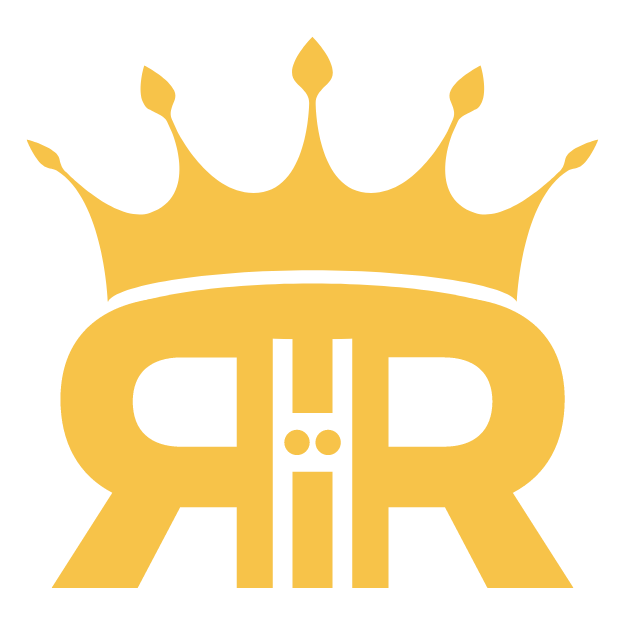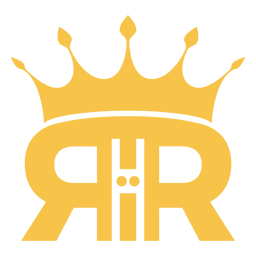5 Best iPad for Drawing Beloved by Every Illustrator
Discover the 5 Best iPads for Drawing that every illustrator dreams of! Get the scoop on affordable, high-performance tablets perfect for bringing your artistic visions to life.
Welcome to Raquel's Reviews! As an Amazon Associate, we may earn a commission from qualifying purchases, but we promise the prices are still the same for you!
🎨 The iPad has transformed digital art by blending tradition with technology. It's not just a tablet; it's a portable canvas and studio that adapts to your creativity. ✏️
The Apple Pencil's precision, palm rejection, and tilt, along with the vibrant Retina display, offer an immersive drawing experience. 🌟
Whether you're a professional, hobbyist, or exploring creativity, our top iPad picks for drawing will elevate your art. 🚀 Unlock artistic possibilities with options for all skill levels and budgets, changing how you express creativity!
Why We Love It
The Apple iPad Pro 11-inch (4th Generation) is a digital artist's dream come true. Its M2 chip delivers unmatched processing power, allowing for smooth and responsive drawing experiences even with the most demanding drawing apps and tools. Coupled with the Liquid Retina Display, artists are treated to vibrant colors and exquisite detail, essential for creating intricate artwork.
The compatibility with the Apple Pencil (not included) offers precision and pressure sensitivity akin to traditional drawing tools, enhancing the natural feeling of drawing directly on the screen. Additionally, its all-day battery life ensures that artists can work for extended periods without the need for frequent recharging, making it an ideal companion for both professional artists and hobbyists alike.
Why We Love It
The Apple iPad (10th Generation) stands out as an exceptional tool for drawing for several compelling reasons. Equipped with a 10.9-inch Liquid Retina Display, it offers artists a wider and more vibrant canvas to bring their creations to life with stunning accuracy and detail. The display itself is a significant advantage, providing true-to-life colors and smooth, responsive interaction with the Apple Pencil (1st Generation), allowing for precise lines and strokes that mimic traditional drawing.
Additionally, the A14 Bionic chip under its hood ensures that even the most resource-intensive drawing apps run seamlessly, facilitating a fluid creative process without any lag or interruption. This combination of cutting-edge technology ensures that the iPad (10th Generation) offers a drawing experience that is both intuitive and highly productive, making it an excellent choice for artists at any level of expertise.
Why We Love It
For artists and illustrators looking to bring their visions to life, the Apple iPad Air emerges as an exceptional choice. Its 10.9-inch Liquid Retina display not only offers a spacious canvas but also boasts true-to-life colors and minimal reflectivity, ensuring that every stroke and color pops with vibrant clarity. The device's compatibility with the Apple Pencil (2nd generation) further elevates the drawing experience.
This advanced stylus reproduces the precision and subtlety of traditional drawing tools, from the lightest touch to the most confident stroke, providing artists with the nuanced control needed for intricate artwork. Additionally, the powerful M1 chip enables a smooth, lag-free interaction with even the most demanding creative apps, ensuring that your creative workflow remains uninterrupted. Whether you're sketching, painting, or drafting, the iPad Air's combination of cutting-edge hardware and software creates a digital art studio that you can carry anywhere.
Why We Love It
The Apple iPad (9th Generation) emerges as a highly appealing choice for drawing for several reasons. Firstly, its 10.2-inch Retina Display brings artwork to life with incredible detail and vivid colors, which is crucial for artists wanting to see a true representation of their work. The A13 Bionic chip not only ensures that the iPad runs smoothly but also supports complex drawing apps and multitasking, allowing artists to work efficiently without any lag.
The compatibility with the first generation Apple Pencil transforms this iPad into a dynamic drawing canvas, offering precision and fluidity that closely mimics traditional drawing tools. This combination of hardware and accessory support provides a natural and responsive drawing experience. Additionally, its all-day battery life allows artists the freedom to draw for extended periods without being interrupted by the need to recharge, making it an excellent option for both aspiring artists and students looking for a budget-friendly yet powerful drawing tablet.
Why We Love It
The Apple iPad Mini is a remarkable tool for artists on the go, combining portability with powerful performance. Its 8.3-inch Liquid Retina Display, while smaller than other models, offers incredible detail and color accuracy, making it perfect for sketching, drawing, and painting while out and about. The A15 Bionic chip provides the muscle needed to run sophisticated drawing and photo editing applications smoothly, ensuring a seamless creative process.
Furthermore, the iPad Mini's compatibility with the Apple Pencil brings a level of precision and responsiveness that rivals traditional drawing tools. Its compact size does not compromise its capability, making it an ideal choice for artists who require a portable, yet robust, digital canvas.
iPad Drawing FAQs
Whether you’re a professional digital artist, a student learning the ropes, or someone who enjoys creating digital art as a hobby, navigating the world of iPads for drawing can seem complex. With various models, features, and compatibility issues to consider, it's understandable to have questions. In our iPad Drawing FAQ section, we aim to address the most common queries, helping you find the perfect iPad to bring your digital art to life.
1. What makes the iPad a good choice for digital drawing?
iPads are equipped with high-resolution, responsive displays and robust processing power, making them perfect for digital drawing. Their compatibility with Apple Pencil enhances the drawing experience, providing precision and pressure sensitivity akin to traditional drawing tools.
2. Which iPad model is best for professional digital artists?
The iPad Pro series, especially the latest generation with the M2 chip, is considered the best option for professional digital artists. Its advanced processing power, Liquid Retina XDR display, and compatibility with the 2nd generation Apple Pencil compatibility make it ideal for high-end digital art creation on all the iPads.
3. Can I use an older iPad for drawing?
Absolutely! Older iPads, such as the 9th Generation iPad, still offer excellent performance for drawing, especially for beginners or those looking for an affordable iPad. While they might lack some of the advanced features of newer models, they are still very capable drawing devices when paired with the 1st generation Apple Pencil.
4. Do all iPads work with the Apple Pencil for drawing?
Not all iPads are compatible with the Apple Pencil. Only specific models support Apple Pencil (1st or 2nd generation). It's important to check compatibility before purchasing if drawing is a primary use for your iPad.
5. How important is screen size in choosing an iPad for drawing?
Screen size is a matter of personal preference and depends on your drawing style and needs. Larger screens, like those on the iPad Pro 12.9-inch, provide more room for detailed work, while smaller screens may be more portable and convenient for quick sketches.
6. Does screen resolution matter for digital art?
Yes, higher screen resolutions offer sharper images and more accurate representations of your artwork. iPads with Liquid Retina or Liquid Retina XDR displays are particularly beneficial for artists who prioritize detail and color accuracy in their work.
7. What is the best drawing app to use on an iPad?
The best drawing app depends on your specific needs and preferences. Procreate is a popular choice among professionals for its extensive brush library and intuitive interface, while Adobe Fresco and Sketchbook are also highly regarded.
8. How does the Apple Pencil compare to other digital styluses?
The Apple Pencil is praised for its pressure sensitivity, tilt functionality, and low latency, making it one of the most natural and responsive drawing experiences available. While other styluses might work with iPads, they often can't match the Apple Pencil's precision and seamless integration with only iPad specifically.
9. Can I use my iPad for digital painting as well as drawing?
Yes, iPads can be used for digital painting. Apps like Procreate and Adobe Fresco offer painting tools that mimic real paint textures and blending, suitable for both amateur and professional digital painters.
10. Are there specific screen protectors that improve the drawing experience on an iPad?
Yes, matte screen protectors can provide a paper-like surface that offers more resistance, making the drawing experience more similar to using traditional media. They also reduce glare and protect your screen.
11. How does internal storage affect my choice of iPad for drawing?
More internal storage allows you to save more high-resolution artwork directly on your device. If you work on large files or complex projects, consider opting for other iPad models with higher storage capacities or utilize cloud services for extra space. A cheap iPad with less storage might limit your ability to save a large amount of high-resolution artwork directly on the device.
12. What should I consider regarding battery life when choosing an iPad for drawing?
If you plan to draw for extended periods or while on the go, look for iPads with long battery life, such as the iPad Pro, which offers all-day battery life, minimizing interruptions to your creative flow.
13. Is USB-C important for digital artists using iPads?
USB-C offers faster data transfers and allows you to connect a wider range of accessories, such as external displays and storage devices, which can be beneficial for digital artists who need to export large files or extend their workspace.
14. What are the benefits of cloud services for iPad artists?
Cloud services provide backup for your work and allow you to access your files across multiple devices, ensuring that you can work on your projects anytime, anywhere, and collaborate easily with others.
15. Can the iPad replace traditional drawing tools for an artist?
While Apple iPads offer a portable and versatile digital alternative, whether they can replace traditional tools depends on the artist's preference, style, and project requirements. Many artists use iPads in conjunction with traditional media to maximize their creative potential.
Final Thoughts About Best iPads for Drawing
In conclusion, the iPad has revolutionized the digital art space, offering tools and features that cater to every artist's needs. From the beginner exploring their creative potential to the seasoned professional seeking precision and versatility, there's an iPad model that fits perfectly. The synergy between the iPad's advanced technology and the intuitive feel of the Apple Pencil creates a drawing experience that mirrors traditional media while providing the benefits of digital innovation. Whether your art takes you on detailed journeys or quick sketches, the iPad stands as an indispensable ally, blending the best of technology with the timeless pursuit of artistic expression.
Happy Shopping! ✨
Shopping enthusiast? 🛍️ Enjoy more fun browsing with 2️⃣ Free Audiobooks 📚 from Audible Plus, 30 days of free Amazon Prime Music 🎵 access for audiobooks and music while you shop! Try Amazon Prime for Free with lightning-fast 2-day shipping. Get your Free 30-day trial today! 🚚🆓